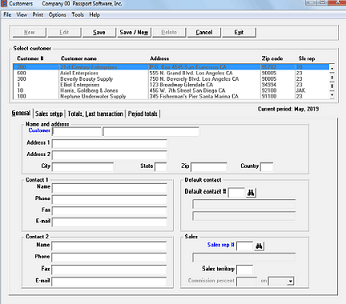Loose Ends in Your Accounts Receivable?
A Review of Common Reasons and Resolutions for Open Item Issues
Hello again,
This post is for small businesses that are vetting new accounting software systems. We hope you find it useful.
If all invoices and payments exactly matched, a “clean” A/R statement would always be available. But partial payments, mistaken applications of cash, and double payments are all part of the everyday AR scene.
These loose ends lead to apparently open items that are not meaningful from a business point of view as they represent minor mistakes and simply need cleaning up.
Loose Ends
Here are some types of mismatches:
1. A partial pay because some of the line items are disputed.
2. The check amount has interchanged digits (typically in the pennies column. For example, 1.89 instead of 1.98.) These amounts would usually be simply written off since they are non-material.
3. Misapplications where a payment is applied to the wrong invoice.
4. An accidental partial pay arises because the full invoice amount is not used and the tax or freight is (accidentally?) left off. A similar situation arises when a client misreads the invoice amount and overpays an invoice.
5. A check is received to cover 10 invoices but the amount only covers 8 or 9.
6. The client double pays an invoice so there is money “left over”.
Resolving Issues
Taking these one at a time:
1. Once the disputed issues are resolved, the line items or line item amounts will need to be paid by the customer or credited by yourself. The former will involve receiving a second payment and applying it to the outstanding amount on the invoice.
The latter will involve issuing a credit against that invoice. If an invoice document is needed for the client, and a credit memo can be issued through AR, Order Entry, Point of Sale or Customer Orders (depending on your application set) that step will produce paper to be sent to the client. If the credit is only needed internally then a Miscellaneous Charge can be issued. In both cases the credit will be “applied to” the original invoice to reduce the net AR outstanding.
Of course, a mix of payments and credits can be used to settle these kinds of issues as well.
2. In cases where the discrepancy between invoice and payment involves non-material amounts, it is likely that these can most easily be handled by applying an allowance when the cash is processed at the time the discrepancy is noticed. An Allowance lets you reduce the Accounts Receivable amount by dollars that are not in the check. Obviously legitimate early payment allowances are included in this general category. But whether they are legitimate or not, the discrepancy between check and A/R amount can be made up by assigning it to the allowance field in Cash Application and then distributing that resulting allowance amount to an appropriate GL account. Doing this will clear the AR amount and remove it from the AR Aging and AR View.
If the discrepancy is only discovered after the cash has been posted then a Miscellaneous Charge credit is probably the way to fix this.
3. For the cases where a payment is misapplied, the apply-to number that is stored with the payment can be changed in the AR/Open items/Change apply-to function. By changing the apply-to number assigned to the payment entry, the payment will in effect be moved from the wrong invoice number to the right one.
4. In the cases of partial pays or over-pays, a determination clearly has to be made: “is this worth pursuing?” In most cases, this type of circumstance warrants at least a call to the customer. In the case where it is agreed that it is not worth pursuing, a credit (partial pay) or a debit (over-pay) can be issued. (The credit should probably hit the revenue account of the original line item being credited and the debit will probably want to hit a Miscellaneous Sales account. Since these kinds of situations are typically what can be called “accounting” issues, they are internal and no client-facing paper needs to be issued unless requested. Entries into Miscellaneous Charges will handle both of these.
Resolving Open Items in PBS™
The above cases (1-4) involve a check that relates to one or more identifiable invoices so whether or not the dollars match, the check can be applied to these invoices.
However, if the client double pays an invoice, it does not really make sense to apply both checks to the same invoice because at some point later you will have to fix this up. After a conversation with the customer, most often the easiest thing to do is to post this “extra” check as “cash on account”.
In PBS this is defined as being a payment that has no apply-to number assigned – the apply-to is blank.
The same can be said also for credits that were created because of an error in processing an invoice but the client went ahead and paid the full invoice amount.
The credit can be entered and put “on account” and “stored” for later use in clearing partial pays and other longer standing open items or, the client may themselves take the credit as part of the payment for a subsequent invoice.
To learn more about our comprehensive Accounts Receivable Software for small business and mid-sized companies call 800-969-7900. Or, contact us – we are here to help.