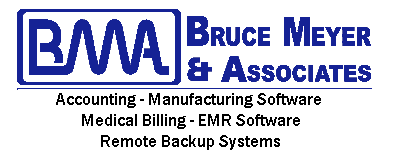
Backup? Why should I?
Hello again,
Here are some helpful tips for data backup, written by Passport Partner Bruce Meyer of Bruce Meyer & Associates. We hope you find these useful:
In the 70’s, mainframe computers were the most expensive part of a data processing department, and people were scheduled around them. In the 80’s and 90’s, personal computers got cheaper and people cost more.
Now, the most critical part of a system, after using PCs for years, has become the DATA! For example, if your operator quit, you’d hire a replacement. If your computer died, you’d just buy a new one. If your data gets lost, that’s when you’re in trouble.
With today’s expanding disk capacities, the smallest drives being sold are about 500 GB (that’s 500,000 MB or 500,000,000,000 bytes)! Now that’s real potential for disaster!
Yet, I am still astonished that many users seldom, if ever, backup their programs and data to tapes, DVD’s, external hard drives, or remote services.
Why is there a problem?
Remember: Computers don’t run forever! And even without a hardware failure, they can also mess up the data they are handling. Even if the failure rates are 1 in a Trillion operations, a PC now handles 3-8 Billion operations per second!
I think you should plan on one major data error per year, or more. It’s more common that something outside of the system can cause an error, like power surges, brown outs, blackouts, static or viruses. These can disrupt a program enough to cause “lock-ups”, or send data to the wrong location on a hard drive.
Usually the damage is limited to a few files, but they are often your largest, most active ones, since they are always in use. If you’re unlucky, the damage can be in one of your Windows directories, and then the errors can spread over your whole system!
The consequences
I can tell too many stories of even experienced users who, for various reasons, didn’t backup their systems. When the data involves financial records, you may not be able to easily re-enter the information. Data recovery by professionals can cost hundreds, or thousands of dollars, and still require some re-entry on your part.
So how many backup copies do I need?
That depends on your data: how active, important, or hard to replace is it? File errors often don’t surface right away. Sometimes the damage is done while you are using another program, or at random on the drive. Errors can sit there waiting until you use the damaged file in a week or two, for example, as you begin running payroll or month-end statements.
So 2 or 3 copies (or a USB stick) won’t help much. To protect important or hard-to-replace data, most manufacturers recommend 12-16 media sets (whether CDs, DVD’s, hard drives, tapes, etc.) By rotating the sets as shown below, you can “go back in time” a few days, weeks, or months until you find an untouched version of a file that’s been damaged, erased, or infected.
Prescription for Success
If you do several hours of data entry every day, you should backup daily. (If you only work 2 days per week, then backup 2 days per week.)
Mark and cycle the media sets like this:
4 dailies: Mon Tues Weds Thurs
4 weeklies: Fri #1 Fri #2 Fri #3 Fri #4
4 monthlies: Mo #1 Mo #2 Mo #3 Mo #4
4 yearlies: 2014 2013 2012 2011
Re-use the daily sets each week, re-use the weekly sets each month, and re-use the monthly sets each quarter. Keep a copy of Year End for tax or reporting purposes, and one or more copies off-site, in case of a disaster, like fire, flood, theft, total failure, etc.
This method will let you, or tech staff, restore from a recent copy, rather than rebuild a file from scratch. Then a major problem and expense can be turned into a basic service call and a temporary inconvenience.
We now work with a local vendor to offer a Remote Backup Service that compresses, encrypts and stores your data automatically off-site for the last 60-90 days, at reasonable prices.
If you are located in the Pittsburgh area, please contact Bruce Meyer about remote backup or Passport Software’s Accounting or Manufacturing software: Bruce Meyer & Associates 724.837.9433.
If elsewhere, Contact Us to learn more about Passport Software’s Business Solutions – We are here to help.
