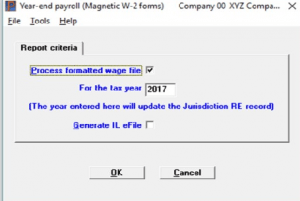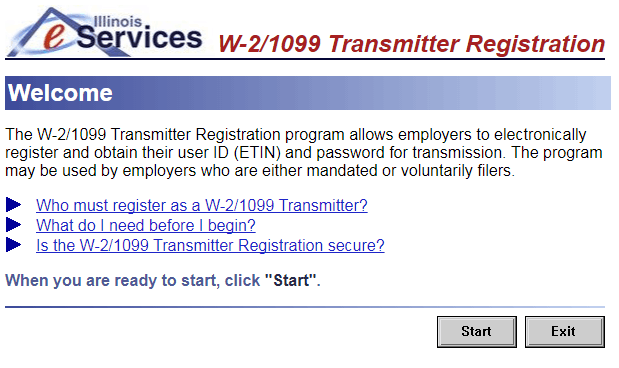For PBS Users: Illinois W2 E-filing
Illinois W2 E-filing for PBS Users
Hello again,
This post is for our Illinois PBS users. We hope you find it useful.
The State of Illinois is now requiring that all Illinois based employers report their employee W-2s by e-filing. Passport Software is now providing a solution for this.
Register to E-file
If you have not already done so, you will need to register with the State of Illinois in order to E-file. Do this as soon as possible. The instructions for doing so are found on this web site.
Passport Software has produced a specific Payroll E-filing solution for Illinois employers.
Set-up and Requirements
There are a couple PBS software requirements for Illinois E-filing:
• Your Payroll data must be in PBS version 12.05.03.
• Install the programs specific for Illinois e-filing. Passport support can help you with this if you need it. The program is PR120503-IL.exe. If you need a Linux version of the install contact Passport support.
• If you have not done so, enter Jurisdiction information which is found on the Payroll menu under the Master information menu.
• You should make sure your employee’s data is ready for W-2 reporting. Verify this by running the Year-end payroll report, found on the Reports, general menu. If you entered some data specific for year-end also select Print W-2 information on the Year-end menu. Finally, you may also verify the data by printing the employee W-2s. If there are corrections, this is done by entering and posting an adjustment.
E-filing Steps
Payroll e-filing has a few steps:
Select Magnetic W-2 forms found under the Payroll Year-end menu. You will see a screen like this:
This screen produces two file types. One is for Federal only and the other is for the State of Illinois. To produce either file do the following:
Process formatted wage file
This field must be checked.
For the tax year
This must be the tax year for which you are reporting.
Generate IL e-File
This field must be checked for Illinois reporting. If you do not check this field the program will generate a Federal e-file with no Illinois specific data.
Select the OK button. A report is printed. If the data is okay, the program will generate the e-file and print a summary of the data. If there are errors with address information, the social security number, the employee name and other data, an exception report prints the problem data. Correct the data and generate an e-file again. An e-file cannot be generated until the data corrections are made.
After generating an e-file, a totals screen displays. Close this screen and the e-file generation will be complete.
Filing to Illinois
Lastly you must upload the file to the State of Illinois web site.
The location of the file is in the top-level PBS folder and is called W2REPORTIL.
There are two methods of transmission, and we recommend that you use the Simple web file upload. If you have questions about this step call the State of Illinois for help.
Learn more about Passport Business Solutions. Or Contact Us – We are here to help.