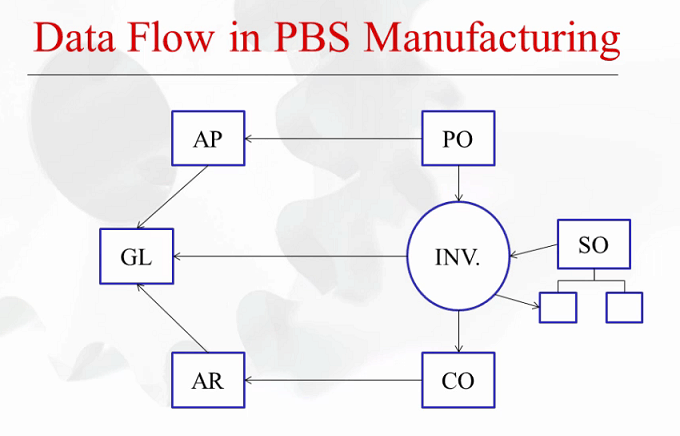
PBS™ Manufacturing Data Flow
Hello again,
This post is for small to mid-sized manufacturers that are vetting new manufacturing software. We hope you find this information useful regarding data flow in PBS Manufacturing.
PBS Manufacturing is a fully integrated system. Data flows seamlessly through the PBS Manufacturing modules into the PBS financial modules. The image above provides an example of how the transactions might move in and out of the inventory module into the financial modules.
In general, every aspect of PBS Manufacturing rotates around the inventory module. In the production side of the system data flows into and out of inventory and eventually into the financials.
Purchasing
A manufacturer buying raw materials from vendors will purchase goods and then enter those pre-production items into the purchasing module as the production process begins.
For accounting purposes, you will create a receipt of a purchase order and set up a post to increase the inventory asset account and to offset that to the inventory liability clearing account (used to hold the liability for the goods received, but not yet invoiced).
When you voucher that invoice, select “decrement liability clearing account” and now your offset will be mapped to the appropriate AP account for that vendor (those defaults are defined in the vendor file in AP).
From an inventory perspective, you’ll set up some default rules for each warehouse.
Inventory Management
When you use raw materials to manufacture your product, you add value to the raw materials, and then the new item is added back into inventory again at its new value (as a finished goods item).
There’s a single inventory asset account for each warehouse, which keeps things simple as far as data processing and financial flow.
The newly manufactured item may be used to manufacture a higher level item or sold on a customer order.
When you invoice the order and consume that inventory, you remove that stock, and that will result in the decreasing of the inventory asset account and offsetting to the cost of sales account.
Order Processing
In Customer Order Processing (in the sales accounts file) you can set up how you want to break down postings as you are posting invoices. For each warehouse, for each customer type – or for each product category – you can set up your sales account.
That allows you to flow all of you sales data into one sales related account in the general ledger and one cost of sales account.
If you prefer to break up sales by sales customer type (instead of product category), you can establish different customer types in the AR customer file, and you can tie these accounts to customer type.
You can also set up transfers between warehouses.
General Ledger
With the inventory module, you’ll generate distributions and then push them across to the GL. Once a month you’ll generate distributions for inventory, print your edit list, verify your numbers, and post to the actual general ledger.
The purchasing module pushes data into Accounts Payable, which feeds data into GL. IM processes inventory transaction data and pushes relevant data to the Customer Order Module. CO pushes data into Accounts Receivable, which also pushes data into GL.
At month-end you’re going to draw up your inventory data into GL, which interfaces with AP and AR, so you have completely closed the loop on your accounting and manufacturing system. Comprehensive reports in PBS Manufacturing capture data for analyses, planning and decision support.
For more details about how to set up your system rules and defaults, use our training videos or talk to your Passport training rep.
To learn more about our manufacturing software for small businesses and mid-sized companies call 800-969-7900. Or contact us – we are here to help.
