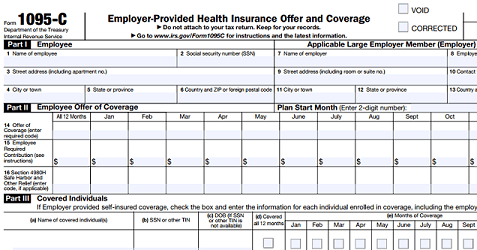
Affordable Care Act—Electronic filing the 1094-C and 1095-C Forms
Hello again,
This post is for our ACA Software users who file electronically. Passport Software’s ACA Reporting Services include proxy submission – we are IRS-approved to submit on your behalf.
Or you can handle electronic filing yourself. Here is a step-by-step walk through to help you properly register with the IRS and upload your 1094-C/1095-C forms through their web portal.
We hope you find this information useful:
1. If you have not already done so, verify that your ACA data is correctly printed and thoroughly review your draft copies using the Validate 1095-C/1094-C info menu option.
2. The IRS documents the application procedures Here. The entire process should take between 3 and 4 weeks.
3. All responsible Officials and Contacts (at least 2 of each) must register with IRS e-Services.
4. Submit the ACA Information Return Application to the IRS for Transmitter Control Code (TCC) with your Role as an Issuer if you are a Corporate licensee (single EIN) or both an Issuer and Transmitter if you are an Enterprise licensee. Select ISS-UI method, not A2A.
5. Once you have a TCC, go to your licensed company in PBS>>P/R>>Affordable Care Act>>Report 1095-C/1094-C info. Under Forms to print, select Generate submission test files and enter your TCC.
6. The TCC field is protected. If entered correctly, continue. If you entered an incorrect TCC, go back to the field and use the <F2> key to allow the protected change.
7. The software will generate two XML files in your top level folder; Manifest_1094C_Request_… and 1094C_Request_… You may leave them in the top level folder or copy them to a more convenient location such as your Desktop.
8. Log in to the IRS.gov submission page.
9. On the right side you will see a box with a UI Channel Link header. Underneath the header are links to both the AATS Testing and Production environments. Select AATS Testing.
10. Log in and upload your Manifest and Request test files.
11. Record the ReceiptID, which allows you to check on the approval status. Approval can take as little as 10 minutes, but during the filing season can be 48 hours or more.
12. When the automated check says “Accepted”, you must call the IRS help line at 866-937-4130 to have them manually update your status from Testing to Production. If you look at your online TCC Application and it has been successfully updated, you will notice the designation has changed from “T” to “P”.
13. Once you have received IRS approval, you are ready to submit your own files.
14. To set up a restore point, we highly recommend backing up your files before final printing.
15. Log in to your ACA licensed PBS company and go to P/R>>Affordable Care Act>>Report 1095-C/1094-C info. For field by field instructions see Report 1095-C/1094-C Information.
16. The Report 1095-C/1094-C info menu selection will print employee copies on forms and then generate two XML files in your top level PBS folder. They will be named similarly to the test versions above, Manifest_1094C_Request and 1094C_Request. They will be easier to find if you sort the files by date modified. You may leave them in the top level folder or copy them to a more convenient location on your Desktop.
17. Again, to guard against incorrect direct links, start at this IRS website page.
18. Navigate back to the UI Channel Link header on the right side. This time select the Production environment.
19. After logging in, choose Submit Selected Organization, then Submit Selected Version (Right now there is only one choice), and Upload ACA forms to upload the Manifest and Request files.
20. Write down your ReceiptID. You will need this number to check the status or make corrections if they are required later. Acceptance or rejection can take from 30 minutes to 48 hours or more, depending on proximity to the deadline.
If you have any difficulties, you may contact Passport Support at 847-729-7900. Our ACA Reporting Services include a flat fee service to transmit the ACA files on your behalf, where you would not have to complete any of the E-Services or TCC application steps.
Learn more about our ACA Reporting Services including proxy submission. Or Contact Us – We are here to help.
