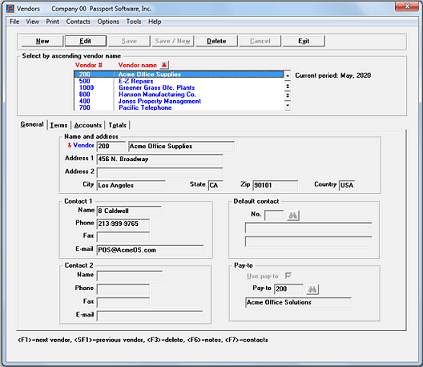Passport Software – Best Kept Secrets of PBS
Best Kept Secrets of PBS
Hello again,
This post is for current PBS users. Here are some helpful tips from John Miller, President of Passport Software, Inc. We hope you find these useful:
Did you know that Shift/F12 allows you to switch from Character to GUI (graphical user interface) or GUI to Character on the fly?
This allows heads-down data entry at keystroke speeds, but also allows the much-improved navigation of the Windows environment available in the “Options” menu with multiple selections of items from that list, a true benefit of PBS GUI.
If you are using PBS AP to select vouchers for payment in the GUI screen you know what an improvement this represents.
Using the character interface only, you may not be aware of the many new features that are included in PBS 12.05, including:
· Shift/F12 toggle switches from Character to GUI and back
· Ctrl/F1 is the standard in Windows to access “HELP” and in PBS it brings up context-sensitive help. For example, if you are on the “Terms” field, it brings you right to the documentation covering that field. From there you may scroll or link to other topics. The top-level menu “HELP” entry functions similarly.
· The “?” icon in the top right of the PBS windows toolbar launches the user documentation in a browser window, allowing access to all the user manual documentation.
· The magnifying glass icon launches Passport Query Builder, allowing ease in selecting the exact data you wish to pull from the PBS SQL database. This is an optional module of PBS which must be separately licensed.
· Using two monitors on your PC allows you to position PBS on the second monitor and the program remembers that position the next time you restart and opens in the same place.
· With PBS Payroll you may now set up direct deposit to pay employees and then email their paystub using a secure password of their choosing. This is set up in the expanded 12.05 Employee record.
There are hundreds of new features introduced over the last few years, listed in the “What’s New in 12.xx” documentation on our website and in the user documentation, accessible by clicking on the magnifying glass icon on the PBS main screen.
A new PBS Resource and Training site has been launched exclusively for our PBS customers. Exploring the capabilities of PBS will help you to learn something useful and timesaving!
We look forward to your feedback, and suggestions for product improvement are always welcome.
Please Contact Us with questions or call 800-969-7900 – We are here to help.