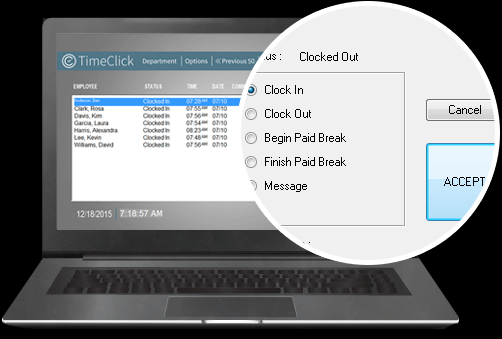7 Questions to Ask When Looking for Time Clock Software
Time Clock Software – 7 Key Questions
Hello again,
We would like to thank Samantha W. at TimeClick® for this guest blog post, and we hope you find it useful.
As a fundamental part of running a business, how you track employee time makes a difference in your business process. Because of its influence, finding a time tracking system that is easy to use and fits your workflow is a significant decision. As you look for the right solution, here are some questions to guide you.
Size and Requirements
1. How big is your business?
You need to take into consideration how many employees you have to track and your geographic locations. Do you have multiple locations and do you need to track each location individually or as one whole business? Do your employees move between sites? Do you need a system that will easily track 200 employees or can you stick with one that covers five or six?
The answers to these questions help you determine the type of software you need, cloud-based or on-premises, and give you information to determine pricing later on.
2. What are your data collection requirements?
Every business collects employee time data differently. Some need mobile tracking since their employees are always on the go while others only have on-premises employees. Also consider how employees will use the system. Do they clock in and out with a password, finger print scanner, or with a swipe card? What will be the most effective and secure method of collecting the time data? Some businesses work best having software on each employee’s computer while others need a card reader or biometric device at a central location.
Other things to consider here: are you tracking hourly or salaried works (or both) and how are their lunches and breaks recorded? Some software doesn’t differentiate between hourly and salaried employees while you may need to see the difference between the two on reports or it may not matter for your company. Others have a particular lunch schedule or rule for taking paid and unpaid breaks.
3. What are your payroll requirements?
When you collect time data, how will the time tracking system handle it in relation to your payroll method? Consider your payroll system and how it works. If your payroll is automated, look for time tracking systems that can import files or directly integrate with your payroll system if possible. If payroll is currently manual, a time tracking software that calculates totals for you can save you a lot of time.
Do you need to track accrued time for your employees such as vacation, sick, and paid time off (PTO)? Find a time keeping system that is in accordance with your payroll’s method of accruing time off, recording holidays, and accurately tracking your hourly and salaried employees’ paid time. The goal is to find a time tracking system that makes payroll a breeze.
Features and Pricing
4. What features and functionalities do you need?
Identify the specific features and functionalities your company needs in a time tracking system. Do you need to track jobs or projects? Are you looking for a system with automatic lunch deduction or overtime management? Do you need an easy messaging system to automate notifications, time off requests, and approvals? Do you have a particular method of tracking various accrued time rates for every employee? The right time tracking software will be a tool that makes your tracking methods like job tracking, auto lunch deduction, and requesting time off like a piece of cake.
5. What is the system pricing?
Everyone wants the most economic product; what will give them the most for every dollar they spend. Cloud based time tracking software generally costs between $4 and $20 per user per month. This costs less in the short run but is more expensive in the long run. On-premises software usually has the majority of costs up front for the software and service agreements and cost less in the long run. What fits in your budget for time tracking software? Are you planning on paying more in the short term or long term?
Support and Reviews
6. Does the vendor provide high-quality support?
Is the support offered by the vendor local or international? Are you able to call the vendor’s support department and immediately speak with someone who answers your questions? Nothing is more frustrating on a tight schedule than being put on a long hold when you have a pressing issue or waiting a whole day for an email reply.
What other channels of communication are offered by the support team? Do they offer live chat support along with phone calls? Live chat is an easy, convenient way to ask a question about your system and get an immediate answer.
What is their technical support approach? Do they offer remote support? Look for a vendor that offers high-quality support because working with computers and installing software is not always perfect.
7. What are others saying about the vendor and their service?
What other users have to say is usually a realistic description of what the service is like. Read up on customer reviews and take into account the positive and negative comments and take extreme ratings with a grain of salt.
How many reviews does the vendor have? The more reviews there are, the clearer your picture will be of the service. How many of those reviews are positive and how do they compare to the lower ratings or negative reviews? Look for reviews on Google, social media sites, and other professional business software review sites to get independent reviews.
What Next?
After answering these questions, you’ll have a good idea of what type of software will fit your needs. Spend all the necessary time needed in carefully considering your selection. The software you choose will become integrated at the core of your company. A good system will improve your business whereas a system not suited to your needs negatively impacts your business process. With your list of answers to these, and hopefully more, questions in hand, search for time tracking systems from reputable vendors and software advice websites such as Software Advice, G2 Crowd, Top 10 Reviews, and Capterra.
We hope you found this post helpful – Learn more about TimeClick.